Repair of Miele Cooktops
Repair of all types of Miele electric stoves and cooktops at home in New York with the manufacturer's warranty for labor and parts.
Services Of The Service Center:
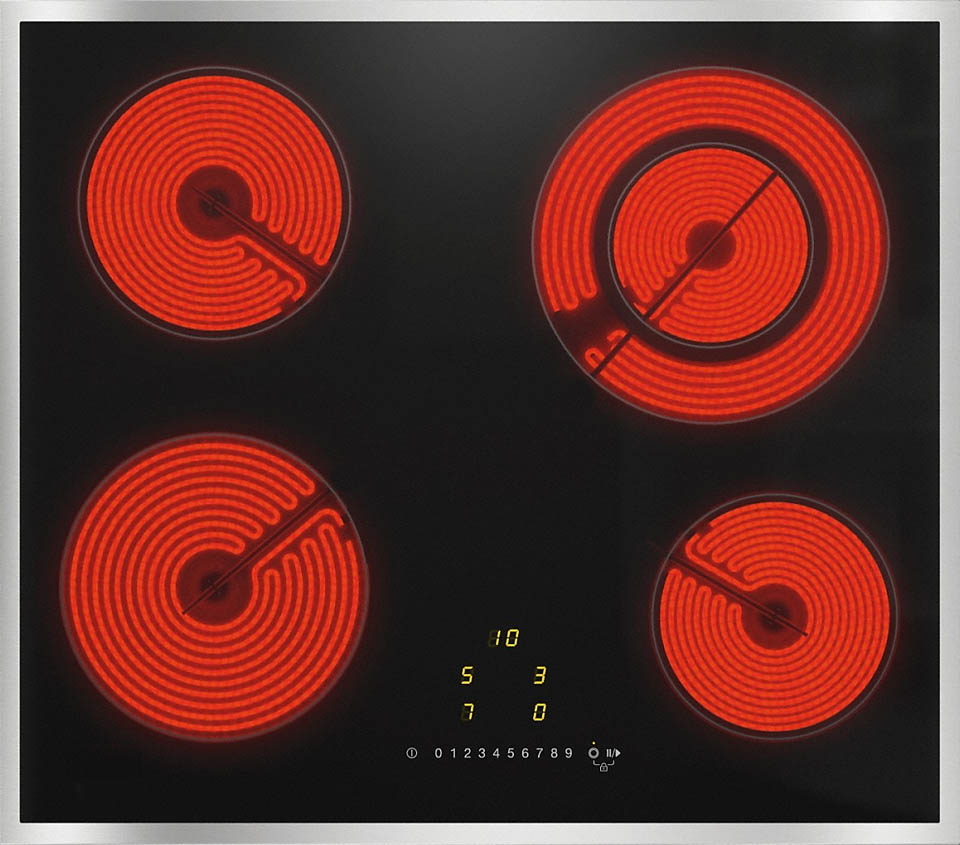
- Post-warranty repair of Miele cooktops in New York with on-site visits to the equipment installation location (including at home).
- Installation, setup, connection, and adaptation of new and used electric stoves and cooktops.
- Service maintenance of cooktops (cleaning and adjustment of burners, etc.), including extending the warranty for used appliances.
- Sale of spare parts and consumables for Miele electric stoves and cooktops from the warehouse in New York. For example, you can buy glass from us with delivery.
Advantages of our service:
-
Efficiency and Flexible Schedule
In the vast majority of cases, a request for cooktop repair is fulfilled on the day of contact.
We travel to remote areas of New York, neighboring regions, and if necessary, work in the evening and at night.
-
Ремонт варочных поверхностей всех типов
Мы ремонтируем варочные поверхности всех типов: газовые (KM2010, KM3010), индукционные варочные панели (KM6319, KM6329) и стеклокерамические электроплиты (KM6520, KM6542).
-
Check-out and diagnostics $ 125
- On-site team of technicians' visit for cooktop (electric stove) installation location and diagnostics: 125$.
- Fault diagnostics: 125$ (included in the repair cost).
-
Brand Warranty
Official warranty from the service center for the repair of Miele cooktops and electric stoves - up to 24 months. See the "Warranty" section.
Main faults:
-
Does not turn on / off
Main reasons why the cooktop does not turn on or off:
- Faulty wiring: mechanical damage to the socket, plug, or cord.
- Malfunctioning temperature regulator.
- Malfunctioning heating element. A clear sign is only one burner not turning on.
- Failure of the protective relay. A clear sign is constant switching on/off.
- Failure of the control unit (program controller).
- In the case of gas stoves, possible contamination or malfunction of gas burners.
-
Does Not Heat Up
Main reasons why the Miele cooktop does not heat up:
- Thermostat failure. Possible insufficient or excessive heating.
- Failure of the heating element or its power supply circuits.
- Malfunction of the thermal sensor.
-
Burner Not Working
Main reasons why a burner does not work on the Miele cooktop:
- Touch panel malfunction (no signal for activation).
- Fuse failure (often due to voltage fluctuations).
- Heating element failure or its power supply circuits.
- Malfunction of the thermal sensor.
- Malfunction of the control unit (software controller).
- In the case of gas stoves, possible contamination or malfunction of gas burners.
-
No Ignition
Main reasons why the ignition doesn't work on the cooktop:
- Contamination of the ignition spark plug or malfunction of its connection circuits (often due to insulation defects).
- Failure of the ignition spark plug.
- Moisture on the burner.
- Malfunction of the piezo ignition mechanism (often simple wear and tear).
- Malfunction of the gas control system.
-
Tripping Circuit Breaker or RCD
Main reasons why the Miele cooktop "trips the plugs":
- Current leaks to the device's body or "ground." Often due to malfunctioning heating elements.
- Insufficient power of the electrical wiring. The problem often occurs when multiple high-consumption devices are running simultaneously: electric kettle, iron, hairdryer, etc.
- Malfunction of the electrical circuits of the cooktop itself.
-
Error message
Most common reasons for error codes on Miele cooktops:
- Malfunction of the control unit (software controller).
- Absence of cookware on the surface or inappropriate cookware is placed.
- Low voltage in the network.
See Error Codes for Miele Cooktops or call our Service Center. Call a Technician
Main repair work:
-
Replacement of handles, switches
(from 800$)
-
Repair of power supply circuits
(from 1200$)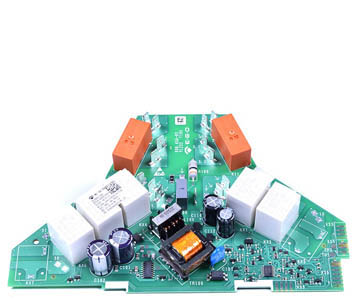
-
Glass replacement
(from 2400$)
-
Burner replacement
(from 800$)
-
Thermal sensor replacement
(from 800$)
-
Display replacement
(from 1800$)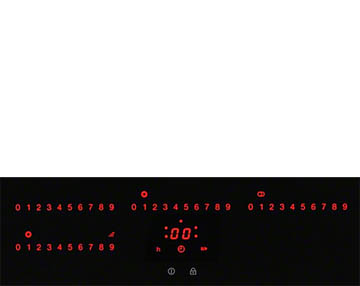
-
Control board repair
(from 2400$)
-
Module repair
(40% of the cost of a new one)
Error codes:
-
Основные коды ошибок индукционных варочных панелей Miele
Error code Cause, troubleshooting LC Locking error.
The start lock is activated or there is a malfunction in turning on.
To solve the problem (error LC), disable the lock by:
- Simultaneously touch and hold the "+" and "-" buttons until the "LC" indicator (lock indicator) on the burner display turns off (depending on the specific model).
- Simultaneously touch and hold the "lock" button and the button for selecting both right burners until the "LC" indicator on the timer display turns off (lock indicator).
- Simultaneously touch and hold the "lock" and "0" buttons for both right burners until the "LC" indicator on the timer display turns off (lock indicator).
dE Demonstration mode activated.
FE00, FE04, FE76 Software error.
Reprogramming of the control unit is required.
FE01 "-" sign sensor error (front left burner).
To solve the problem:
- Remove dirt from the surface of the cooktop.
FE02 "+" sign sensor error (front left burner).
To solve the problem:
- Remove dirt from the surface of the cooktop.
FE03 Booster button sensor error (front left burner).
To solve the problem:
- Remove dirt from the surface of the cooktop.
FE05 "-" sign sensor error (rear left burner).
To solve the problem:
- Remove dirt from the surface of the cooktop.
FE06 Error in the "+" sign sensor (rear left burner).
To solve the problem:
- Remove dirt from the surface of the cooktop.
FE07 Booster button sensor error (rear left burner).
To solve the problem:
- Remove dirt from the surface of the cooktop.
FE09 "-" sign sensor error (central burner).
To solve the problem:
- Remove dirt from the surface of the cooktop.
FE10 "+" sign sensor error (central burner).
To solve the problem:
- Remove dirt from the surface of the cooktop.
FE11 Booster button sensor error (central burner).
To solve the problem:
- Remove dirt from the surface of the cooktop.
FE13 Error in the "-" sign sensor (rear right burner).
To solve the problem:
- Remove dirt from the surface of the cooktop.
FE14 Error in the "+" sign sensor (rear right burner).
To solve the problem:
- Remove dirt from the surface of the cooktop.
FE15 Booster button sensor error (rear right burner).
To solve the problem:
- Remove dirt from the surface of the cooktop.
FE17 Error in the "-" sign sensor (front right burner).
To solve the problem:
- Remove dirt from the surface of the cooktop.
FE18 Error in the "+" sign sensor (front right burner).
To solve the problem:
- Remove dirt from the surface of the cooktop.
FE19 Booster button sensor error (front right burner).
To solve the problem:
- Remove dirt from the surface of the cooktop.
FE20 Timer sensor error for the "+" sign.
To solve the problem:
- Remove dirt from the surface of the cooktop.
FE21 Timer sensor error for the "-" sign.
To solve the problem:
- Remove dirt from the surface of the cooktop.
FE22 Error in the clock sign sensor.
To solve the problem:
- Remove dirt from the surface of the cooktop.
FE23 Error in the lock sign sensor.
To solve the problem:
- Remove dirt from the surface of the cooktop.
FE24 Exclamation mark sensor error.
To solve the problem:
- Remove dirt from the surface of the cooktop.
FE25 Letter "M" sensor error.
To solve the problem:
- Remove dirt from the surface of the cooktop.
FE30 Connection error.
To solve the problem (error 30):
- Check the connection to the electrical network (cable, plug, power parameters).
FE31 - FE35 Control unit error.
To solve the problem (error 31 - 35):
- Disconnect the cooktop from the electrical network for a few minutes, then turn it on again. If the error persists, repair or replacement of the control board may be required.
FE39, FE40 Control unit software error.
To solve the problem (error 39 - 40):
- Disconnect the cooktop from the electrical network for a few minutes, then turn it on again. If the error persists, replacement or reprogramming of the control board may be necessary.
FE37, FE38, FE41, FE42, FE43, FE44 Overheating protection activated.
Overheating of a specific cooking zone has been detected.
To solve the problem (error 37 - 44):
- Turn off the cooktop and wait for some time.
- Reduce the set power level.
- Ensure suitable cookware is being used.
FE47, FE48, FE49 Overheating protection activated.
Overheating due to insufficient ventilation of the cooling system is detected.
To solve the problem (error 47, 48, 49):
- Turn off the cooktop and wait for some time.
- Check the correct installation of the cooktop (minimum gaps around the perimeter).
- Check the possibility of fan rotation (there may be obstruction from foreign objects).
FE51, FE52, FE53, FE54, FE55 Temperature sensor error.
To solve the problem (error 51, 52, 53, 54, 55):
- Check the temperature sensor and its connection circuits.
FE60 Indication module error.
An error is registered in the power supply line of the indication module.
To solve the problem (error 60):
- Check the power supply circuits of the indication module.
FE80 Network interference filter error.
To solve the problem (error 80):
- Check the functionality of the network interference filter.
- Check the compatibility of the control module's software.
FE81 Control unit error.
An error in reading the EEPROM constant memory is registered.
To solve the problem (error 80): Try completely disconnecting the cooktop from the electrical network for several minutes and then reconnecting it. If the error persists, a replacement or reprogramming of the EEPROM microchip is required.
FE84, FE85, FE86 Control unit error.
An error in the control unit's power supply line is registered.
To solve the problem (error 84, 85, 86):
- Completely disconnect the cooktop from the electrical network for half an hour, then reconnect it.
- Check the functionality of the power supply unit (controller power circuits).
FE99 Control unit error.
An excess of the nominal power is registered.
To solve the problem (error 99):
- Completely disconnect the cooktop from the electrical network for half an hour, then reconnect it.
- Reduce the set power level.
-
Main Error Codes for Miele Glass Ceramic Cooktops
Error code Cause, troubleshooting LC Locking error.
Launch lock activated (for KM6xxx) or regular locking.
Disable the lock (see "Disabling the lock" in the instructions for your model).
F (flashing) Touch panel error.
An error with individual buttons is registered.
To solve the problem:
- Remove dirt (foreign objects) from the touch surface.
dE Demonstration mode activated.
0-9 (flashing) Cookware protection activated.
This is not an error. To deactivate the protection, press the hob selection button.
FE Control unit error.
To solve the problem (error FE):
- Completely disconnect the cooktop from the power supply for half an hour, then turn it on again.
- If the error persists, repair or replace the control board.
FE37 Overheat protection activated.
Overheating of a specific cooking zone detected.
To solve the problem (error 37):
- Switch off the cooktop and wait for some time.
- Remove any dirt from the surface.
- Reduce the set power level.
FE90, FE91, FE92, FE93 Alignment error.
An error in the alignment of the touch panel is registered.
To solve the problem (error 90, 91, 92, 93):
- Switch off the cooktop, wait for some time (several minutes), then switch it on again.
- If the problem persists, refer to the user manual, section "Touch buttons respond too sensitively."
Other FExx Control unit error.
To solve the problem:
- Completely disconnect the cooktop from the power supply for half an hour, then turn it on again.
- If the error persists, repair or replace the control board.
Determine the cause of the breakdown and the full cost of repair:
Question and Answer:
-
What does the DE error mean?
The "DE error" is not an error. It indicates the activation of demo mode. To disable the demo mode, follow the instructions for your cooktop.
-
Please tell me, what could be the reason for error FE32 in the Miele KM 6328 induction cooktop? Thank you in advance.
In general, errors FE31 - FE35 indicate a malfunction in the control unit of the induction coils. Specifically, the FE32 error on your cooktop indicates the inability to start the generator (often due to the absence of power supply voltage). Diagnosis and repair of the control board at the component level are required.
If you can't handle it yourself, you can bring the controller of your cooktop separately to our service center.
-
FE37, FE44 errors on Miele cooktops: Causes and methods of elimination?
Errors 37 and 44 indicate overheating of a specific heating element: inappropriate cookware is being used or an excessive power level is set.
To solve the problem:
- Turn off the cooktop for some time to let it cool down.
- Ensure that appropriate cookware is being used (made of ferromagnetic material, refer to the manual), and there are no contaminants on the cooktop surface.
- Set a lower heating power level.
Reviews:
-

Thank you.
I called a technician for repairing the stove with an F31 error. They took the control board for repair (said it would take two days), but they came and installed it on the third day.
Everything is okay, and everything works, but I want to make a note about the timing - two days are not three!
(12.02.2022)Casey, 28 street metro station.
-

5 with a plus!
I was satisfied with the work of the technician on my induction stove: he arrived within an hour and fixed everything on the spot.
It's not often that you find accurate information on prices and execution times on a website! The service clearly lives up to its reputation, my rating is 5+!
(17.12.2021)Henry, Canal st.
Any other questions? Order a callback. The response time is less than a minute.



